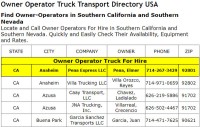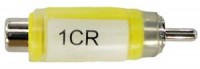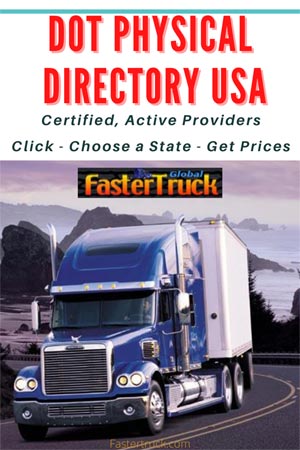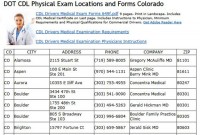Loading... Please wait...
Loading... Please wait...- Home
- Trucking Directories
-
Truckers News Feed
- Semi Truck Accidents News Reports
- Bus Accidents News Reports
- Current USA Diesel Fuel Prices
- Take Our Border Back Convoy News Coverage Live Streams Schedule Route Activities
- USA Real Time Road Conditions
- FMCSA DOT CDL News Regulations Enforcement Actions
- Trucking Companies Driver Scams Ripoffs Hiring Training Leasing
-
Video Library
- EXTREME Big Rig Truck Wrecks Crashes Accidents Videos
- Custom Big Rig Semi Truck Videos
- Tutorial Video National Registry Medical Examiner
- Big Rig Trucker Training Videos
- Heavy Haul Trucking Big Rig Videos
- FasterTrucks Road Train Videos
- Perils of Speed Limiters in Big Rig Trucks Videos
- Global Truckers Videos
-
Articles
- Top 50 Tips Every Truck Driver Should Know
- Truck Driver Safe Driving Rules
- Downsides of Driving a Truck in Winter
- How to Find a Truck Driving School
- Top 5 Characteristics Successful Truck Drivers
- Truck Driver Accident Procedures
- Owner Operator Tax Deductions
- DOT CDL Commercial Vehicle Inspection Procedures
- HOS New Hours of Service Rules FAQ Truckers
- SafetyPass Pro
- Search Trucking
- Contact Us
CDL Drivers DOT Medical Exam Form MCSA-5875 PDF
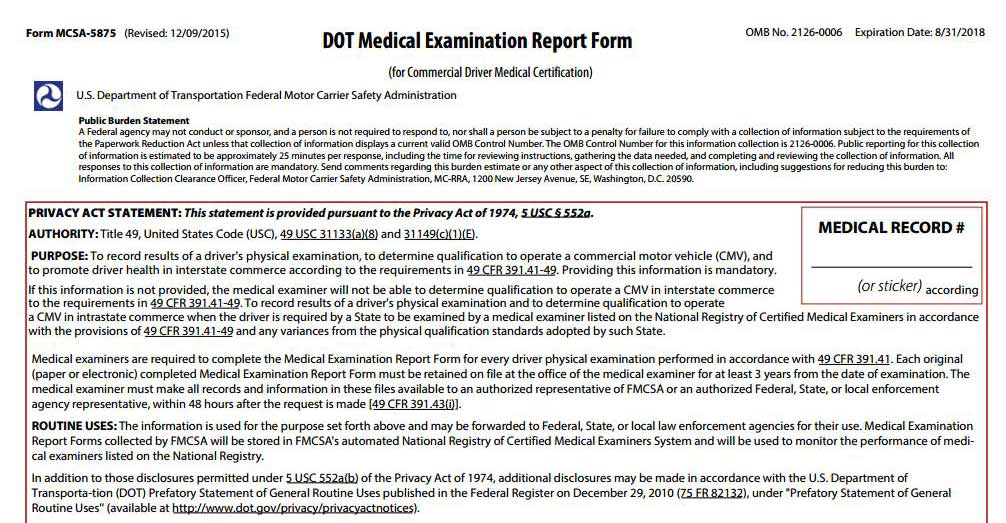
Current Form & Medical Card
Free to Print or Download.DOT CDL Physical Exam Locations and Forms USA
CDL Drivers DOT Medical Exam Form Printable
Semi Truck Accidents Log Global Coverage
EXTREME Big Rig Truck Wrecks Crashes Accidents Videos
Truck Driver Safe Driving Rules
Canada Truck Stops Travel Plazas Directory
- Home
- Advertising
- Owner Operator Truck Transport Directory USA Basic Listing 12 Months
- Home
- Owner Operator Truck Transport Directory USA
- Owner Operator Truck Transport Directory USA Basic Listing 12 Months
Owner Operator Truck Transport Directory USA Basic Listing 12 Months
12 Months, Basic, Two Line Listing. Any City, Any State in the USA
Example:
| STATE | CITY | COMPANY | OWNER | PHONE | ZIP |
| CA | Anaheim | Pena Express LLC | Pena, Elmer | 714-267-3429 | 92801 |
Basic listings feature 2 lines of text with Contact Information for your Services.
Basic Listings are published for 12 months duration and may be renewed near the end of the term.
We always send convenient, email invoices for renewal payments. There are never any setup fees or additional costs, including future changes.
Basic listings also include a tweet on Fastertruck Twitter and a mention in the Fastertruck Truckers News Feed. Plus, your listing will always have guaranteed placement throughout the selected term, and beyond, when renewal is confirmed.
The Owner Operator Truck Transport Directory is a useful tool for Building Your Business by Helping others to Find YOUR Services when they NEED an Owner Operator.
Owner Operator Qualifications: Must be Properly Licensed and Actively Providing Truck Transport Services.
Order Instructions: Fill out the Form with your Listing Information. All fields marked with an asterisk * MUST be filled in. After filling in the form click the "add to cart" button to add your Listing to your shopping cart. At the Checkout screen, after filling out billing information, Click button titled "Shipping address same as billing address".
How to Fill Out the Fields in the Listing Order Form
Company Name: This is the business name for your Company. This information will be published in your listing. This is a Required Field and must be filled in.
Owner Name: This is the name of the Owner/Manager of the Company. This information will be published in your listing. This is a Required Field and must be filled in.
City: Home Base City of Operations. This information will be published in your listing. This is a Required Field and must be filled in.
State: Home Base State of Operations. This information will be published in your listing. This is a Required Field and must be filled in.
Zip Code: Home Base Zip Code of Operations. This information will be published in your listing. This is a Required Field and must be filled in.
Area Code & Phone Number: The Primary Phone Number clients would use to schedule services. This information will be published in your listing. This is a Required Field and must be filled in.
DOT Number: This is the Number assigned to your company by the Department of Transportation. This information will NOT be published in your listing. This is a Required Field and must be filled in.
MC Number: Motor Carrier Number issued by the Federal Motor Carrier Safety Administration and provides businesses with the authority to operate. This information will NOT be published in your listing. This is a Required Field and must be filled in.
Instructions: Entering Data for Multiple Locations.
Step 1. fastertruck.com Owner Operator Truck Transport Listings Select type of listing - Basic or Enhanced.
Step 2. Fill out the form with your listing information. Quantity = 1. Click "add to cart".
Step 3. Click the "back button" on your browser and enter your next listing location.
Step 4. Repeat steps 2 and 3 until all locations have been entered.
Step 5. Once all listings have been entered select "proceed to checkout" and enter your billing information. Select "bill and ship to this address" and then "free Shipping".
Step 6. Continue to order confirmation page, scroll to bottom to select payment options. Click "proceed to payment" and enter payment information to finish your order.